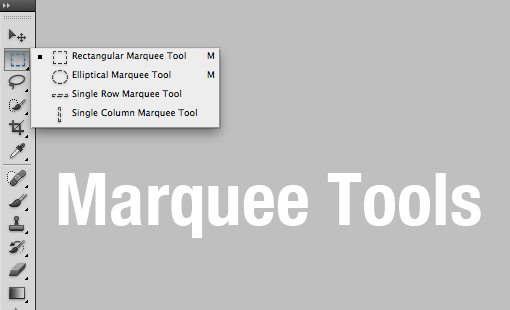Does it hang quite often?
Try out the following tips now and see the miracle of efficient usage. Even though, these tips are primarily for Window based
systems, similar measures can also be taken for Apple systems.
- The first step is to back up the data and files. If needed, an external hard disc, CD or USB drive can be used for this purpose. If you have a cloud account, it can be an ideal place for backing up as well.
- Restarting your computer, after saving the work you are doing, will increase the speed considerably.
- From the drive properties, the disc space utilization pattern can be assessed. You may have to delete unused/unnecessary programs and unnecessary /duplicate files using control panel. A thumb rule would be to keep at least 15% of the disc space for smooth operation of the system. The frequent emptying of the recycle bin is needed.
- The automatic starting of certain programs needs to be disabled for speed up.
- The power saver can help to reach the higher performance of the computer.
- The window context manager needs to be kept clutter free.
- A reliable anti-virus, anti-malware and spyware programs, shall produce a clean system, void of bugs and snoop.
- A disc clean-up is an excellent tool to avoid hidden and temporary files and unnecessary loading of the disc. This should be done for all the discs on the system.
- You may add RAM/ new hard disc, if you store a lot in your system and spend a lot of time working on it.
- In case you have any gadgets/accessories attached to your system, you may want to remove those for better speed.
- Visual effects consume a lot of space as well as time in processing. Turning off the same would be helpful.
- You may consider upgrading your hardware for better performance. Also, updating and patch-up of software are frequently required.
No need to let your system waste your time anymore! Just follow the above hacks and get it system running fast on your commands now!